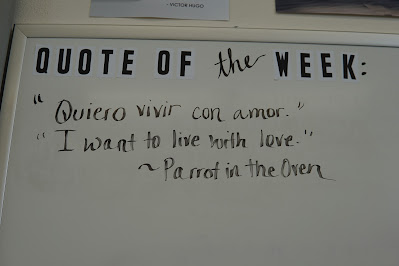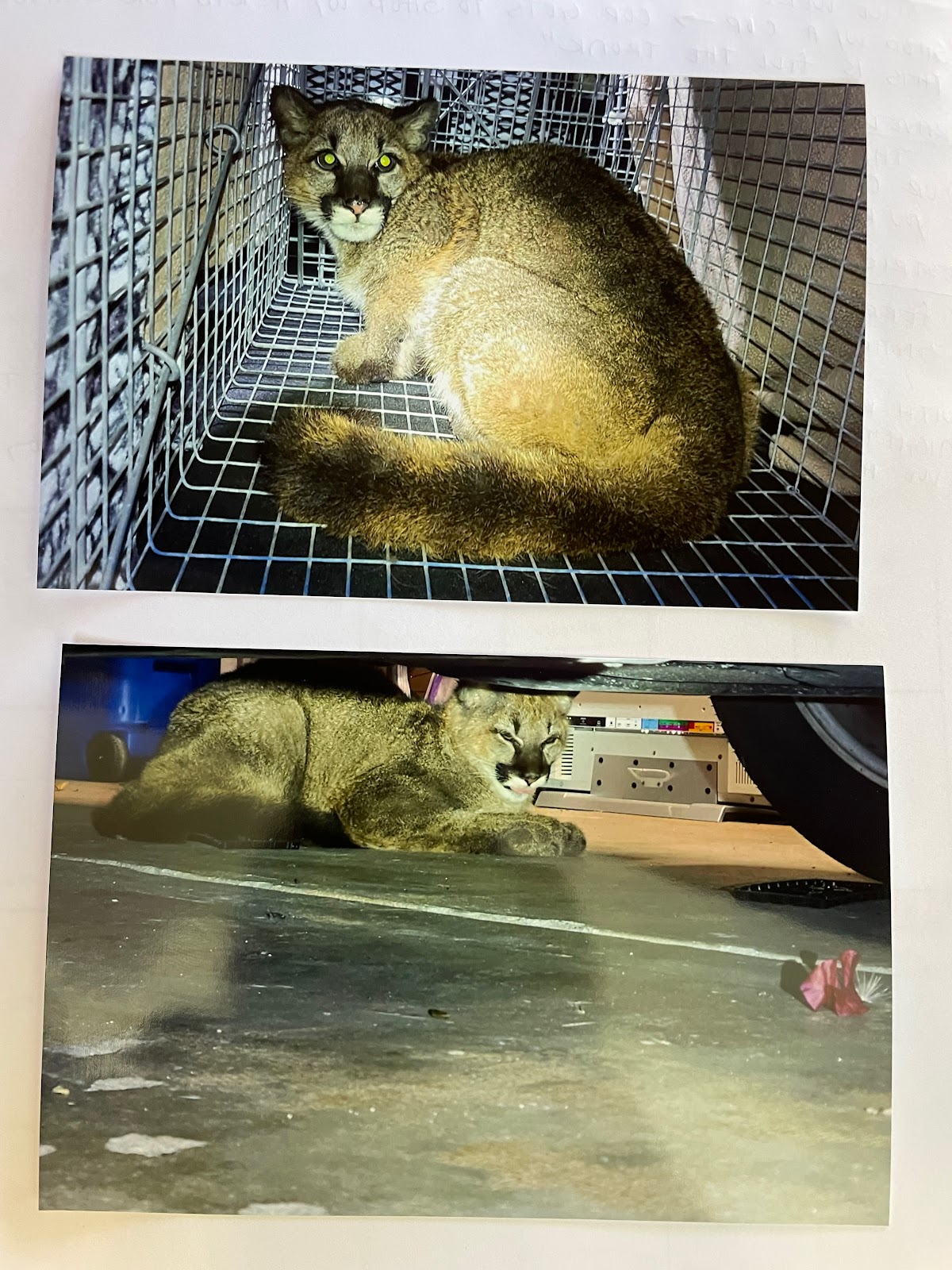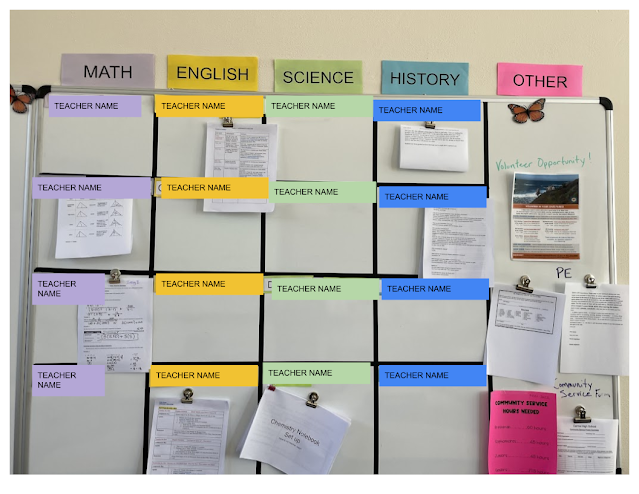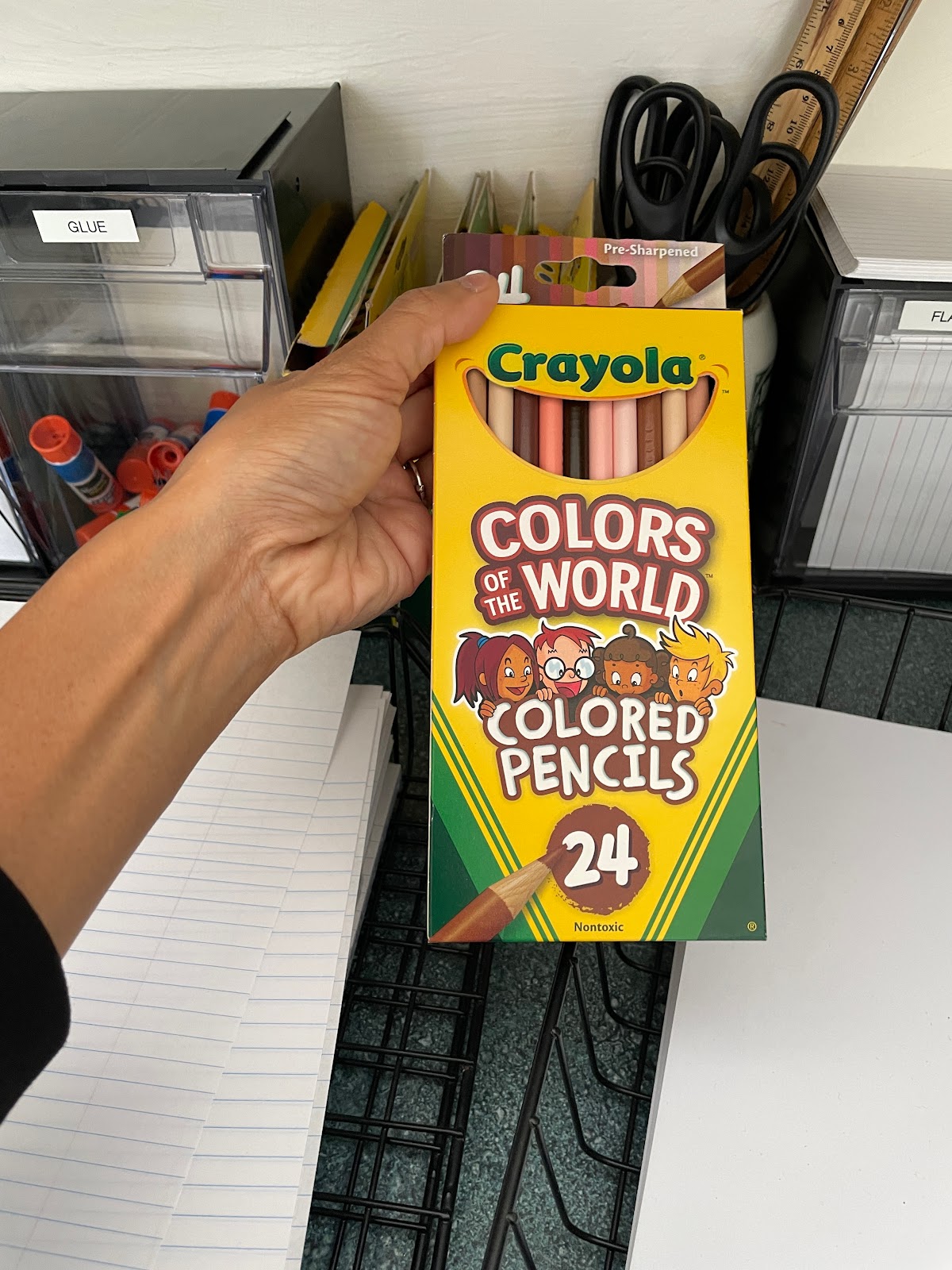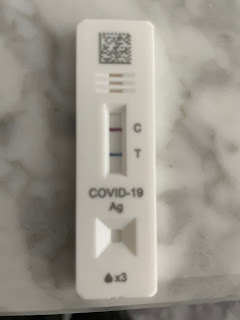What I Wish I'd Learned in School

Saturday, October 7, 2023
Saturday, October 8, 2022
Aquarium Field Trip 2022
Last Wednesday, we had a wonderful field trip to the Monterey Bay Aquarium.
I thought that the trip might be a little too familiar to our students, but I was pleasantly surprised. Our high school students seem to enjoy any experience where we are out of the context of school and with their friends.
Last year, we read Cannery Row with our Basic English class, so we began our trip with a private tour at Pacific Biological Laboratories, also known as Doc Rickett's Lab. The City of Monterey helped us organize the tour, which included a very informative docent. It was special that the old building was only open to us. We got to see the original model of the building, the room where the Monterey Jazz Festival was imagined, and Doc's lab downstairs. I love experiences like these that bring our novels into relevancy!
We got to see the new Deep Sea exhibit, and many of our students were able to find the creature that they researched for their Aquarium research project. A couple of our students did the Bloody Belly Comb Jelly...a fragile, colorful species.
After our field trip, we ate at Carl's Jr, and then did another short walk/or went back to the aquarium, before we went home for the day. It was a memorable Monterey day with very few crowds...a fun day indeed.
In preparation for our field trip, we had an Aquarium Field Trip project that we did over a span of 4 days.
The schedule is below:
Day 1: Introduced project, watched live webcams on the Monterey Bay Aquarium Website, completed the Outline
Day 2: Finished outline; converted facts to the Fact Sheet
Day 3-4: Worked on Diorama
When students came in, this was the setup that they saw:
Saturday, September 24, 2022
Saturday Reflections: "I want to live with love."
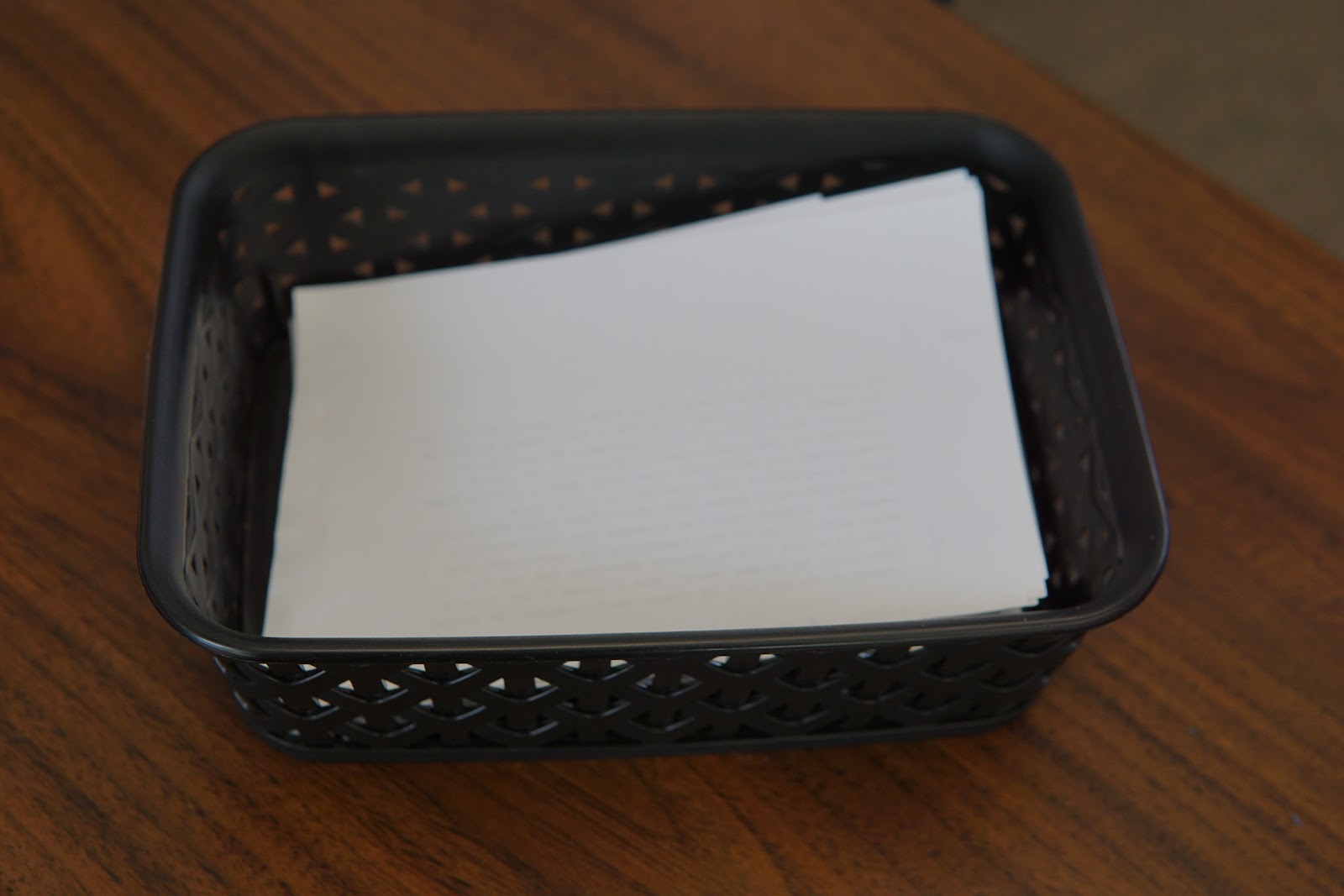
Let's face it, block days are long for a self-contained classroom. 1 hour and 30 minutes long. Typically I do break the lesson up so that we can take a break outside with a snack about 1 hour in. However, this week we did something new. We took out modeling clay and students spent a good amount of time sculpting out a book symbol for their independent reading project. We played classical music and did this for a good 30-45 minutes long. Students were engaged and produced some great art! On Day #2 (after things had dried a bit), we painted with washable paint or acrylic paint. We used paper plates for the art. I am going to try to incorporate some artistic project 1x week in block days. It really made the period fly by. It's a great day when a student says: "wow the period is over already?"
Thursday, September 8, 2022
CTE speakers and a broken toe!
I went to urgent car during 1st and 2nd period, and after the x-ray, the doctor informed me that it was broken. My first broken toe at 36. Who would have thought.
I am now in a boot for 3-4 weeks.
It's not as big as I thought it would be, but it certainly still hurts!
This all transpired before 3rd period on Tuesday, so of course it set the tone for a pretty interesting week.
I wanted to write this post about CTE speakers. We are fortunate at my new school that we have a CTE Coordinator that contacts career guest speakers and invites them to our classroom. She does an interest survey with students and then cold calls or emails different people in the community. So far this year, we've had Wildlife Game Wardens, and yesterday we had a representative from the Office of Emergency Services (makes plans for natural disasters).
Here are a few pics from the Wildlife Game Wardens:

Of course we love guest speakers because they break up the monotony of the classroom. Here are some tips that I've found are useful for having guest speakers in the classroom:
- Have a pack of bottled water and some snacks on hand always as courtesy gifts to the guest speakers. I write parent groups for this.
- Have a pack of thank you cards/stamps on hand always, for students to complete after the guest speaker has left (or the day after)
- Set up nametags on each desk so that the speaker knows every person's name, easily
- Have the person's name projected so it looks professional when the guest speaker/students walk in
- Microphone (working on submitting a grant for this!)
- Print or Frame to give speakers with a nice design, something like "Thank you for sharing your talents with ____ High's CTE Program"
Friday, September 2, 2022
High School Academic Support MUST HAVE'S!
I recovered from COVID and was able to return to school on the 3rd day of school. Phew!
I decided to write this post on some of the new finds from this year.
Even though I commit to not spending extra money on my classroom at the beginning of the year, I still inevitably devise systems that I think will work better than last year...and some other things that I am continuing because they just make sense!
Here are some of the things that I added to my classroom this year.
Quote of the Week section on the Whiteboard
One type of reading that emboldens me is reading inspirational quotes. I hope that it benefits students as well. I decided to try this Quote of the Week section especially for our Academic Support classes. I found the letters in the cabinet from a teacher who left it behind.
Monthly Expanded Calendar on Whiteboard
One of the focal points in my classroom is an extended calendar that I put on the whiteboard. I put down Minimum Days, breaks, IEP's (so co-workers know when I will be out), Holidays, SUB days (when I will be out)....Spirit Days, etc. It's pretty big and I cross off the days as I go. It's one of the most helpful things to me organization-wise. It also helps us visualize time as it goes by...
Resource Board
I took this idea from a previous teacher...writing down teacher's names and having a section on the whiteboard where I can clip up important resources, notes, study guides, that the teachers share with me. The ambitious teacher would put down assignments from Google Classroom as they come in. I tried that for one year and could not keep up with it. This is much simpler and helps us organize test reviews and materials as they come in.
Deflect-O Interlocking Horizontal Tilt Bins
I saw this at my daughter's Back-to-School Night from one of her teachers and I just knew that it was going to change our game up in Study Hall. Previously, all of our supplies were just sequestered to 1 or 2 shelves and students had to ask me where to go. Now, they are in clear bins and they make my "extra" teacher persona very happy. The supplies look plentiful this way, and students know exactly where to go for any study material that they may need.
Crayola Colors of the World Colored Pencils
In our English class we do a lot of coloring/art projects, and these skin-tone colors also up the game in this regard! Students can color their assignments in such a way that they look more realistic and they can play with the colors to blend them to their needs.
IEP folders in my locking desk
I like having IEP folders in my desk because they are much more accessible than in a file cabinet. I also keep notes on the student, career interest inventories, notes on phone calls, etc. in these folders.
Treat chest
Every year, I write a grant to our Parent Organization for monies to buy "Study Skills incentives" for our students. Every week during block period (typically 1 hour and 30 minutes), students get a 5 minute break and are able to enjoy a snack of their choice.Wednesday, August 3, 2022
How my First Week of School is Going
Saturday, August 29, 2020
Distance Teaching: Week 2 Reflections
LINK for CTA Session 1 & 2
Session 1 Here! Session 2 Here! Link to Folder
-
This week, my daughter started her school year with Distance Learning. She has been enrolled in a Spanish immersion program since kindergart...
-
I recovered from COVID and was able to return to school on the 3rd day of school. Phew! I decided to write this post on some of the new fin...
-
We just ended week 2 of Distance Learning in Santa Clara County. I’ve learned a few more pros/cons: Pro: I’m able to collaborate more with ...